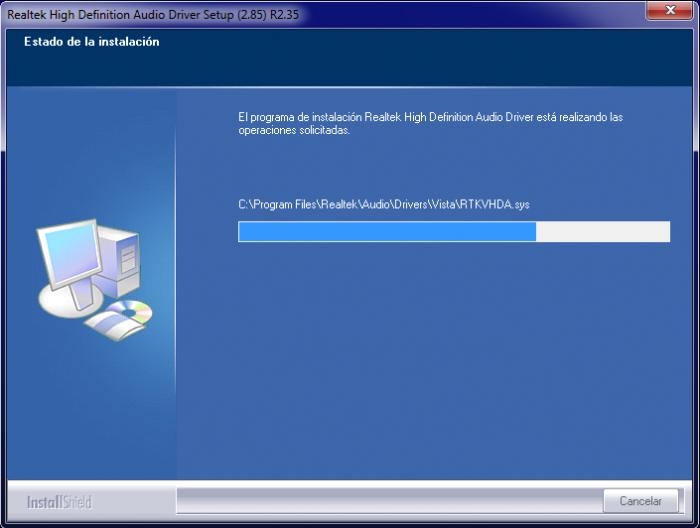Realtek HD Audio Drivers
A driver set-up package for Realtek products
- Category Necessary Components
- Program license Free
- Version 2.82
- Size 111.17 MB
- Works under: Windows 7
- Program available in English
- Program by Realtek
Realtek HD Audio Vista Drivers are the drivers and management tools that you need to enjoy and control audio input and output devices on a Windows Vista system.
The drivers and support tools that are included with the Realtek HD Audio Drivers for Vista are optimized for both the 32 and the 64-bit versions of Windows Vista as well as for Windows 7 and Windows 8. The drivers permit your sound card or on-board sound component to communicate with other aspects of your PC. The tools are used to configure the devices and to tailor your listening experience.
You can install these drivers via the Windows control panel or use the Realtek handy installation package. Simply run it to do the work. It will uninstall any old drivers, reboot your computer if necessary, install the new drivers and finally configure them for your system. Accessing the new features is as simple as clicking the new speaker icon on your taskbar.
Realtek HD Audio Drivers give you control over both input and output devices such as microphones, headphones, dual speakers, 2.1 speakers, 5.1 speakers and so forth. You can even assign devices as default, which is handy when you have multiple options. You can also adjust settings on a per-device basis such as volume, balance, equalizer settings and so forth. Some devices have specific options such as the boost option for microphones. This package also has environmental shaping and effects that you can apply to personalize the audio output.
Realtek does a good job of conveniently exposing the essential features through the taskbar, but the Realtek HD Audio Vista Drivers are not always user-friendly. This is a complex set of device options. Some of the options and features are concealed or difficult to use. This is the generic driver version for these systems, which is not necessarily a bad thing. If your sound card manufacturer has a branded version, you may get more features and control by using that one.
Pros
- Controls your HD listening experience
- Supports speakers, headphones and mics
- Provides environmental and other sound effects
Cons
- Not user-friendly
- May lack device-specific features